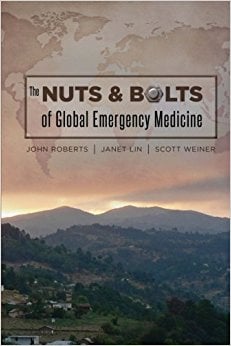Introduction
The current and future practice of global medicine requires navigating a myriad of issues which include logistical challenges, cultural and language differences, resource constrained care environments, and often limited communication between project members across the globe. Fortunately, many apps and web-based services are available to help mitigate many of these issues.
An important consideration when using a mobile device in an international setting is the telecommunications infrastructure of the host country. Nearly all major cities in the world have some Wi-Fi capacity, but the availability of reliable high-speed internet varies greatly. Outside of major cities, access to cellular networks or a Wi-Fi internet connection may not exist at all. Fortunately, many of the apps described in this chapter can be downloaded ahead of time and then used offline, making a mobile device useful regardless of local access.
Security must always be considered when traveling with expensive, easily stolen devices. Prudent judgement when using a device in public places, and ensuring such devices remain in a secure location when otherwise not in use is recommended.
Hardware
Worldwide, cellular networks use the Global System for Mobiles (GSM). Therefore, when choosing a phone to use internationally, make sure that it is GSM compatible. This is usually only a concern for residents of the United States, where some phones use the Code Division Multiple Access (CDMA) system and are not compatible with a GSM network.
To use a phone over a host-country’s cellular network, the best choice is to get an “unlocked” GSM compatible phone and then purchase a prepaid subscriber identity card (SIM) when you arrive in your host-country. The SIM card is a small chip that links your device with a provider plan, determines the device’s phone number, and stores information for the user’s contacts. When working abroad you can insert a SIM card in your primary phone (disabling your primary phone number and contact list until the original card is reinserted), or you can purchase a second phone that you use for international trips. The latter option will allow you to keep your primary phone and contacts safe from loss or theft while abroad. Consider designating this phone as a project phone for others to share.
It is important to know the different type of SIM sizes available if you choose to purchase a smartphone for abroad.
You should be careful if you purchase a phone that has a Nano SIM. Apple made the Nano SIM popular with the iPhone 5, but this type of SIM storage solution is not readily available abroad. It is best to find a wireless carrier in the country you will be traveling to assess the available SIM card sizes. In addition, SIM card adapters are now available to fit different sized cards to multiple devices.
Calling and data plans tend to be cheaper when purchased from a local provider compared to using your home-country provider’s international calling and data rates. However, many providers offer international calling and data plans. Consult with your current provider to compare rates with those available in your host-country.
We recommend focusing on data plans versus calling plans since data plans enable you to make phone calls cheaply using the services explained below. Further, getting a data plan that enables you to make your phone into a hotspot is invaluable as it enables you to make a laptop and tablet device functional if they are able to connect to your phone’s data plan.
Finally, if you plan to work in areas that have limited access to electricity, consider purchasing an external battery so that you will have an extra charge until you are able to plug your device in again. Newer generation portable solar devices also work very well assuming there is a secure location from which to charge your device.
Software: Apps and Web-Based Services
Apps for Travel
Apps can assist with every aspect of travel, from your home country doorstep to remote regions. Many airline, bus, and train companies have their own apps allowing you to check a reservation status or make changes to an itinerary online. Make sure you have downloaded the app of each company that you will be using to travel.
Several apps are useful for integrating multiple travel plans and reservations into one master itinerary. The app Kayak https://www.kayak.com is a popular app that compiles information from many different reservations into one app. You are able to forward your trip confirmation emails to Kayak direction, and the app will automatically compile all of your trip information into the app systematically. The app will also send you flight notifications and flight change information. Another app, TripIt www.tripit.com
compiles the same information and integrates with the app FlightTrack https://www.mobiata.com/apps/flighttrack but comes at an associated cost.
Seasoned travelers also recognize not all seats are equal – on planes or trains. To help with seat selection during your logistics planning, use SeatGuru www.seatguru.com or other similar applications to identify the best seat option for each of your flight or travel segments. For those with higher frequent flyer status, there are more available options.
When working in countries with rudimentary or no wireless infrastructure, many travel apps can be used offline. Galileo Offline Maps https://galileo-app.com allows offline access to maps of an entire country. Additionally, this app uses your phone’s GPS to locate your position on the map so you can see your current location, record the path of a trip, get directions from your current location to landmarks or addresses, and search for restaurants, hospitals, train stations, museums, and hotels. At the time of publication, the app is available in eleven languages and offers maps of over one hundred countries.
On your smartphone, you can now save Google Maps https://maps.google.com/ offline. Google explains how to do this on their support site. If you choose to take your personal smartphone abroad, it is preferable to download the city’s map that you will be staying in prior to departure, as doing this in your host country can be difficult based on your wireless connection.
Finally, you can download schedules for local buses, trains, and other transport ahead of time, and then access these files from areas without a wireless connection later. Also remember that you can use a device’s camera to take a picture of a posted schedule or route map for later reference.
Apps for Communication
Ongoing communication with local and international project members is essential to the success of any project. Below are apps that allow audio and video calls, text messaging, and file sharing among individuals or larger groups.
Audio / Video Calls
FaceTime http://www.apple.com/mac/facetime/, Skype www.skype.com , Viber www.viber.com, and WhatsApp www.whatsapp.com now offer audio and video calling via laptop and desktop computers, tablets, and phones. These apps can be used over a cellular network in addition to the internet. Your device’s front camera can show your face, or the back camera can be used to share a live video stream of an event or conference. All of these services allow free internet-based calls to other users of the same app. FaceTime is limited to users of iOS. Skype allows you to call landline numbers and cellular phone numbers, but does require an internet connection, and a fee based on the country you are in. This fee is relatively small compared to purchasing a phone plan abroad.
Text
WhatsApp, Viber, and WeChat www.wechat.com are all internet-based text apps that allow users to share texts, voice recordings, photos, and videos. Each app has advantages and disadvantages; for example Viber works best across different platforms and operating systems, whereas WeChat has social networking features. From our experience, WhatsApp is the most widely used, making it the best choice of the three recognizing the differences. Inquire locally as to which app is most popular. With WhatsApp now enabling phone calls between WhatsApp users, it is a critical download prior to going abroad.
File Sharing
When large files need to be shared, or when multiple people need to access and edit a document, a file sharing service can be used. Dropbox www.dropbox.com, Box www.box.com, Evernote www.evernote.com, and Google Drive www.google.com/drive allow multiple users to distribute and edit files so information sharing and project schedules remain coordinated and centralized. Depending on the amount of storage that you need, these services offer both free and paid packages. Dropbox offers a large amount of free storage with the free plan, but does not allow users to edit files without downloading them first. Evernote allows modifying files without downloading them, but the free packages are limited in space and functionality. Often times the free package offered by Evernote can suffice most users’ needs if you don’t plan on uploading large files. Google Drive offers plenty of storage with its free plan, and files can be manipulated using any of Google suite’s online tools. If you are in an area without dedicated Internet service, Google Drive can be difficult to use since it is based online. You can still use it offline, but with much more difficulty than Evernote.
Language
Whether you are multilingual or only know how to ask for the bathroom, translation apps help communicate across language barriers. Bilingual dictionary apps exist for many language combinations, and many are free. Google Translate translate.google.com is an excellent free app that translates text or spoken passages into a desired language. Your partner can read the translated phrase from your device or the app can speak the phrase. The latter feature is helpful when working with blind or illiterate patients. Additionally, the app can read text written in many languages and alphabets as well as translate words or written passages into a target language (great for deciphering local menus!). While Google Translate does work offline for certain languages, sometimes it does require a dedicated internet connection to achieve its full functionality. The free Waygo www.waygoapp.com app offers a similar feature for Chinese, Japanese, and Korean.
Additionally, there are several translation apps designed for the medical professional. Canopy www.canopyapps.com and MediBabble www.medibabble.com have pre-programmed phrases covering many chief complaints and physical exam findings. These apps can speak questions to a patient, or the patient can read and respond to questions by tapping the appropriate buttons on the device. Both apps require an alert, oriented, cooperative, and stable patient, and neither translation interface is as fluid as via a third person fluent in both languages. However, when no human translator is present, these apps can allow you to navigate through fairly complex clinical interactions.
EMRs
When abroad, keeping track of the patients you are seeing can be a difficult task, especially if they are patients you are unfamiliar with. Using an electronic health record to keep track of the patients you care for can be an efficient way to make sure others who care for them at a later time can do so more effectively, and help with the continuation of care. There are a number of free electronic health records that you can utilize for ability. The free versions of these EMRs offer basic functionality, which is usually more than enough when overseas. When choosing an electronic health record to utilize, make sure it is HIPAA compliant. Practice Fusion www.practicefusion.com and OpenEMR www.open-emr.com are two examples of basic health records you can utilize to help keep track of your patient panel overseas. Practice Fusion in particular is tablet optimized, and does not require you to use a computer.
Other
An audio recording app is indispensable if your work involves interviewing subjects. You can purchase a separate piece of hardware for this purpose, but the voice recorder that comes with most smartphones works well, and files can be sent immediately to transcription or translation services or shared with research partners.
A currency exchange rate app is helpful to calculate expenditures and determine if local exchange rates are reasonable. XR Currency http://www.xe.com/currencyconverter/ and iCurrency Pad http://www.sollico.com/icurrencypad/ are two apps with similar features, including up-to-the-minute exchange rate updates when you have wireless access, and a historical log of recent rates for when you don’t.
Virtual Private Network
Some countries limit internet content; additionally, some websites hosted in one country limit viewership from others. A virtual private network (VPN) allows you to access the internet from anywhere as though you were in your home country. For example, if a host-country blocks YouTube, you may not be able to show a splinting education video during
a lecture on orthopedic skills. Additionally, a VPN can add a layer of encryption to your internet transmissions, so if your research involves sensitive information (e.g. identifiable patient information) a VPN will allow you to transmit this information securely. There are many VPN providers that offer numerous features and price ranges. Private Internet Access www.privateinternetaccess.com is a VPN service that has garnered positive reviews, and also can be set up to work on your iOS or Android phone. Whichever VPN you choose, make sure it will also work on your mobile device.
Summary
While global medicine opportunities will certainly continue to change as global health redefines itself, so too will the integration and development of new mobile communications. In particular, the availability of cellular data has opened up a new era of opportunity that once did not exist. Real time patient consults, setting up an electronic health record in a remote region, and getting instant translation services are examples of advancements that were not available until recently. As this market remains incredibly dynamic, following ongoing dialogue will ensure having the best apps or programs prior to getting on ground.
Login to maximize your experience!
 |
Nuts and Bolts of Global Emergency Medicine
|
Chapter 17 Mobile Communications
|
Nuts and Bolts of Global Emergency Medicine
|
Chapter 17 Mobile Communications
 |
Nuts and Bolts of Global Emergency Medicine
|
Chapter 17 Mobile Communications
|
Nuts and Bolts of Global Emergency Medicine
|
Chapter 17 Mobile Communications